I cannot adequately express the pleasure, the amount of confidence, the self-esteem that comes from having an empty Inbox. Suddenly I feel more in charge of my life, more in control of my business and more open to face the day. I encourage each of you to try it. There are articles to help you on my blog. You can come to the Friday Free-For-All for assistance or I will do a Zoom meeting and help you get it cleaned up. You can do it!!
Search Results for: inbox
Only One Gmail Inbox
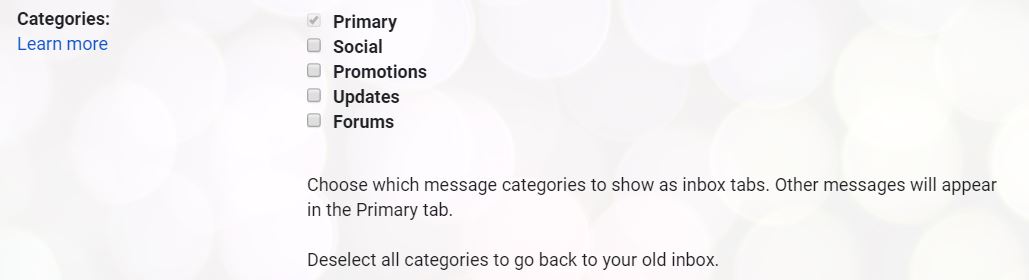
Having an Inbox, Social and a Promotions tab is too much!! Sorting is supposed to help but it just mucks things up for me.
So turn the extras off.
In Gmail,
- Go to Settings
- Settings
- The Inbox tab
- In the Categories section,
- Un-check Social, Promotions, Updates, Forums
- At the bottom of the page, click the Save Changes button
Go back to your Inbox. There’s only 1!!!!
Email Interruptions
A new study from the University of Illinois at Urbana-Champaign indicates that on average each email interruption you allow costs you 17 minutes. The study was sponsored by Microsoft (one of the big culprits in the email frenzy!).
See the alert flash on your screen or on your Blackberry.
Stop what you are doing.
Go read the email and respond.
Go back to what your project and get your focus back
17 minutes of your day
And you wonder why you can’t get your work done!!
Instead follow this simple procedure to improve your email handling. I go into more detail in the Outlook Email Management class but even these minor changes will improve your productivity.
- When you see an email alert or message pop up, look to see if it is a TRUE emergency. If it isn’t, let the message go to your Inbox.
- Check your Inbox every 2 hours. People would wait that long if you were in a meeting or out to lunch so the short wait won’t kill anyone, lose a client or irritate your boss. Remember that you did look at the incoming message to confirm it wasn’t an emergency.
- Now you can handle all of the emails as a group which makes the process more efficient.
- First sweep through the Inbox, delete the junk. Move the “read later” newsletters, jokes, etc. to a Reading folder to be perused at a more convenient time.
- Second sweep through the Inbox, take care of any email that can be handled in 2 minutes or less. Reply or forward as needed then delete or store the original email in the appropriate folder for retrieval if ever needed.
Also store all of the FYI emails. You were copied to keep you in the loop but the message requires no action from you. Put the message in a folder so you can find it if the subject comes up and you need the background material.
6. Third pass through the Inbox is where you have to use your
thinking cap.
You don’t want to allow an email to become a priority for your day just because it was an email. So turn the message into a Task on your To Do List so it can be prioritized and managed along with your other tasks for the day. Outlook has a feature to do this very easily. We can figure out how to make it work in your task management system if you use some of software or method.
If necessary, reply to the message just to acknowledge the sender. “Cindy, got your message and will take care of _____ on Wednesday.” Cindy feels respected and knows that her issue will be addressed.
Now store the message in the appropriate folder where you can find it Wednesday when it shows up on your task list.
7. After the third pass, your Inbox is empty! It’s ready to gather the
next two hours of emails.
You are ready to go back to your Task List to work on the projects you had planned for the day. You’ve saved time by not jumping at every individual email. You’re responded as needed to keep everyone happy.
As I mentioned Outlook has features to help you be more efficient. This is where software can really make an improvement in your daily life. Take advantage of it!
Email Deliverability: Why it Matters & How to Improve It
 “Learn how to send emails that make it to your contact’s inboxes.
“Learn how to send emails that make it to your contact’s inboxes.
Deliverability measures how many of your contacts receive your emails, and it’s 1 of the most important factors for email marketing success.
For your strategy to work, people must first receive your emails. There’s no point in crafting perfect content otherwise. Although deliverability involves more than building an audience and pressing send, it doesn’t have to be complicated.”
How Email Marketers Should Navigate the Gmail Promotions Tab Today
 “Gmail is one of the most popular inbox service providers (ISP) with over 30% of email client market share. However, ever since Gmail launched its tabbed inbox in 2013, some marketers have been clamoring for their emails to be delivered to the Primary tab vs. the Promotions Tab. There’s been a lingering perception that Gmail’s Promotions Tab equals the spam folder, but that’s far from the truth.”
“Gmail is one of the most popular inbox service providers (ISP) with over 30% of email client market share. However, ever since Gmail launched its tabbed inbox in 2013, some marketers have been clamoring for their emails to be delivered to the Primary tab vs. the Promotions Tab. There’s been a lingering perception that Gmail’s Promotions Tab equals the spam folder, but that’s far from the truth.”
20 effective email subject lines for sales
Before you can convert an email subscriber and make a sale, you first have to get them to open your email. That’s easier said than done when faced with an overcrowded email inbox and time-pressed readers.
Still, you can improve your chances by crafting an effective sale email subject line.
Getting Your Customers Back: 10 Examples of Effective Re-Engagement Emails
 “I’ve been breathing life into email campaigns since 2007 when the iPhone was the newest thing on the block. Even though the learning resources for email marketers have evolved since then, I still have countless re-engagement email examples in my inbox which don’t prompt me to, well, re-engage.”
“I’ve been breathing life into email campaigns since 2007 when the iPhone was the newest thing on the block. Even though the learning resources for email marketers have evolved since then, I still have countless re-engagement email examples in my inbox which don’t prompt me to, well, re-engage.”
Click here to continue reading.
11 Powerful Examples of Dynamic Email Content [+ Guide]
 “Not all email personalization is created equal.
“Not all email personalization is created equal.
There are varying degrees, from the basic “Hello, %%first_name%%” that many email service providers (ESPs) offer using merge tags, to more advanced methods that go beyond these standard methods—like email elements that are dynamically personalized at the time of open (think: live polls, countdown timers, and Interest Signals).
This raises the question: if a majority of marketers are using basic-level personalization—like a subscriber’s first name, subject line, or preview text—how personalized is it really?
If you’re looking for ways to personalize beyond the standard email practices, read on for 11 ways to create personalized inbox experiences, with examples from brands like Ted Baker, Kate Spade, and more.”
9 Expert Tips to Improve Email Marketing Performance
 As email geeks, we love to obsess over exciting email designs and funky new coding tricks. But the real reason we send emails? To build relationships that drive business results.
As email geeks, we love to obsess over exciting email designs and funky new coding tricks. But the real reason we send emails? To build relationships that drive business results.
To make email marketing work as a channel, you need to perform in three main areas: Deliverability, engagement, and value.
That’s why we hosted a Litmus Talks webinar called “Embrace the Email Performance Trifecta and See Major Results.” Together, we honed in on the elements that have the most impact when it comes to reaching the inbox, encouraging consistent engagement, and sending relevant emails your subscribers actually want to read.
Read on for nine ways to improve your email performance, and catch all their insights on-demand with the full webinar.
How To Maximize Your Holiday Email Campaigns, From Puns To Pranks
 There are many major holidays marketers circle on their campaign calendars, as they are dependable revenue drivers to count on every year.
There are many major holidays marketers circle on their campaign calendars, as they are dependable revenue drivers to count on every year.
These holidays require solidified weeks-long marketing campaigns, like Black Friday, Thanksgiving, and the winter holidays.
But what about those holidays in between, the “fun holidays”?
These are those holidays that pop up in entertaining marketing campaigns, like National Donut Day (June 7th, by the way 🍩) and National Pet Day.
Many marketing teams may waffle around the idea of whether or not to do a campaign around these fun holidays. In a time when marketers know how important it is to make every email send count, the question is, no matter your industry, how can you make a relatable, engaging and fun holiday email campaigns—that convert—for your subscribers?
Let’s take a look at my own inbox to answer that question! Over the course of a few weeks, three “fun holidays” stood out to me:
- Leap Day (Feb 29)
- Pi Day (March 14)
- April Fools Day (April 1)
I wondered, how many brands would take advantage of Leap Day as it only happens once every four years? Or April Fools Day (that maybe we wish didn’t come every year…), as an opportunity to catch my eye in a very busy inbox.
So I dug into my inbox to pinpoint some of my favorite trends I saw with these holidays and how brands were celebrating them. In this blog post, I’ve shared a few of my favorites, and suggest ways marketers can make the most of these opportunities to engage subscribers.