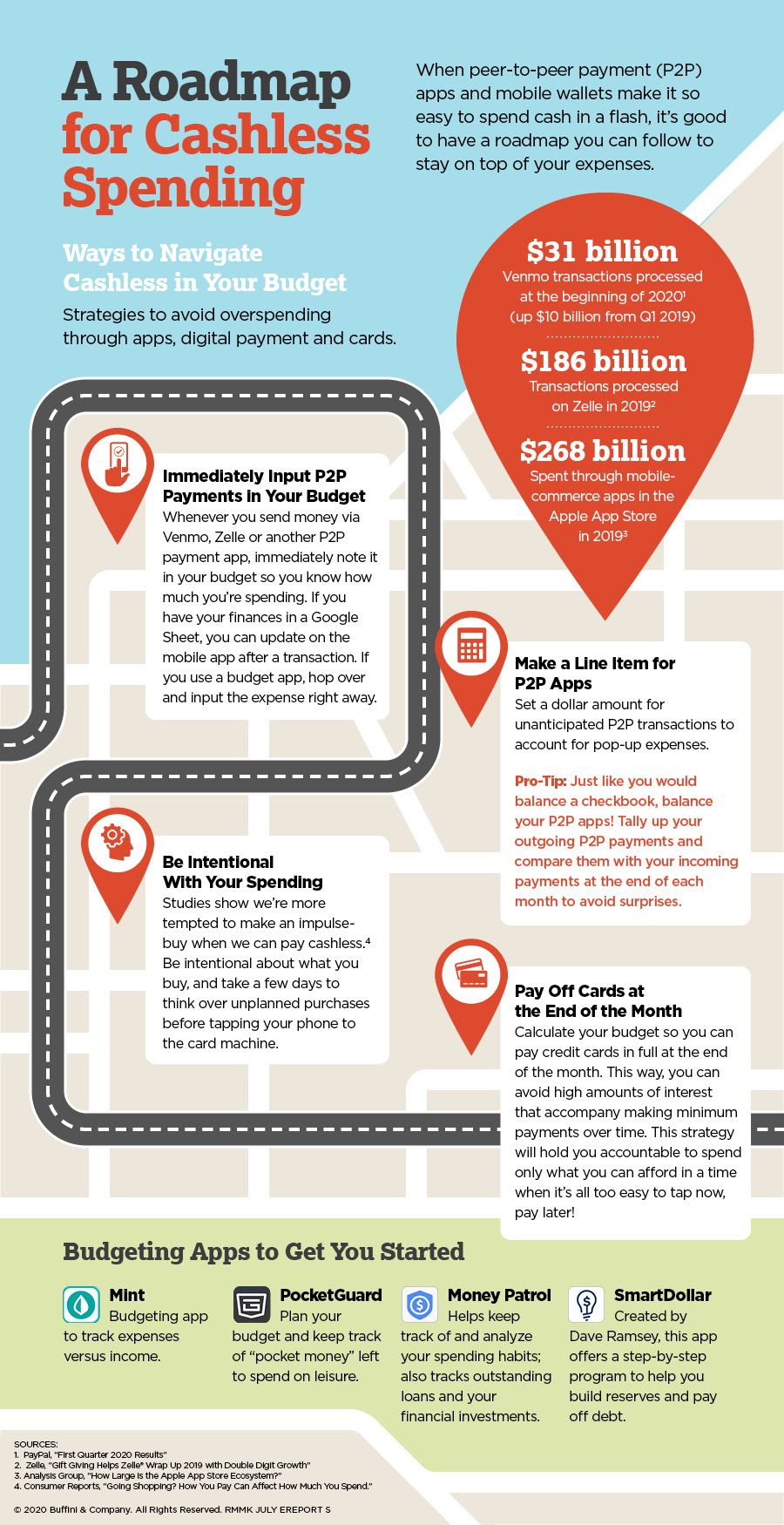“The most recent benchmark report by Influencer Marketing Hub predicts that influencer marketing is expected to grow to be worth $ 21.1 billion.
“The most recent benchmark report by Influencer Marketing Hub predicts that influencer marketing is expected to grow to be worth $ 21.1 billion.
No wonder 80% of marketers intend to dedicate a budget to influencer marketing in 2023 — without a doubt, you’ve probably set up a budget that’s running already. Yes, right?”
 Smartphone use isn’t formally recognized as an addiction – yet. But we have all caught ourselves in addictive behavior. Not long ago, I headed to my bank which is a mere 3 miles from my house. About halfway there I realized I had forgotten my phone. I started to turn around to go get it! REALLY?!?! I used to make cross-country trips without a phone. Now I can’t drive 3 miles to the bank? In town on a sunny day?
Smartphone use isn’t formally recognized as an addiction – yet. But we have all caught ourselves in addictive behavior. Not long ago, I headed to my bank which is a mere 3 miles from my house. About halfway there I realized I had forgotten my phone. I started to turn around to go get it! REALLY?!?! I used to make cross-country trips without a phone. Now I can’t drive 3 miles to the bank? In town on a sunny day?

 “In SEO and digital PR, there is a lot of discussion surrounding how and why brands need to close backlink gaps in order to rank high and be competitive in the SERPs.
“In SEO and digital PR, there is a lot of discussion surrounding how and why brands need to close backlink gaps in order to rank high and be competitive in the SERPs.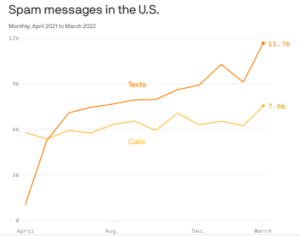 Yes, you are getting hit with more spam emails and calls — and now spam texts — than at any point in the history of these devices. These messages are frequently dangerous! They often try to steal your data, identity and/or money — and the crooks are getting better and better.
Yes, you are getting hit with more spam emails and calls — and now spam texts — than at any point in the history of these devices. These messages are frequently dangerous! They often try to steal your data, identity and/or money — and the crooks are getting better and better.
 Testimonials have always been an important part of marketing. Today, in our digital world, online reviews are critical. Many prospects check for reviews on Google or Facebook before they even visit a company’s website.
Testimonials have always been an important part of marketing. Today, in our digital world, online reviews are critical. Many prospects check for reviews on Google or Facebook before they even visit a company’s website. Today passwords are a part of our everyday life. It is critical to protect our information from getting into the wrong hands. Unfortunately, a weak password is a weak defense against hackers. Here are a few ways hackers are trying to get a hold of your information and how you can help stop them.
Today passwords are a part of our everyday life. It is critical to protect our information from getting into the wrong hands. Unfortunately, a weak password is a weak defense against hackers. Here are a few ways hackers are trying to get a hold of your information and how you can help stop them.