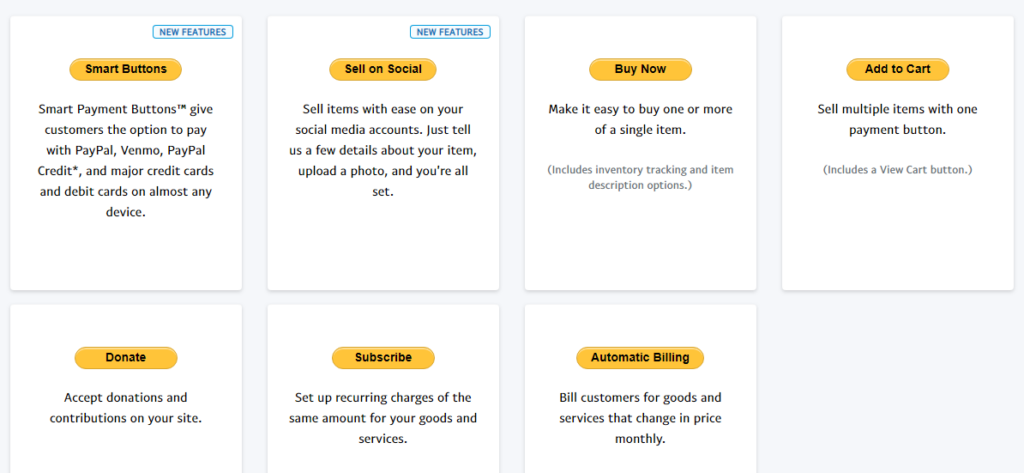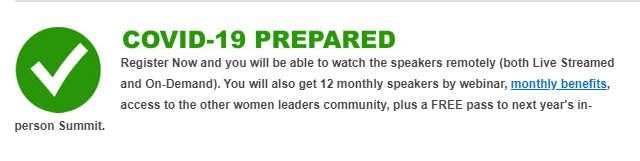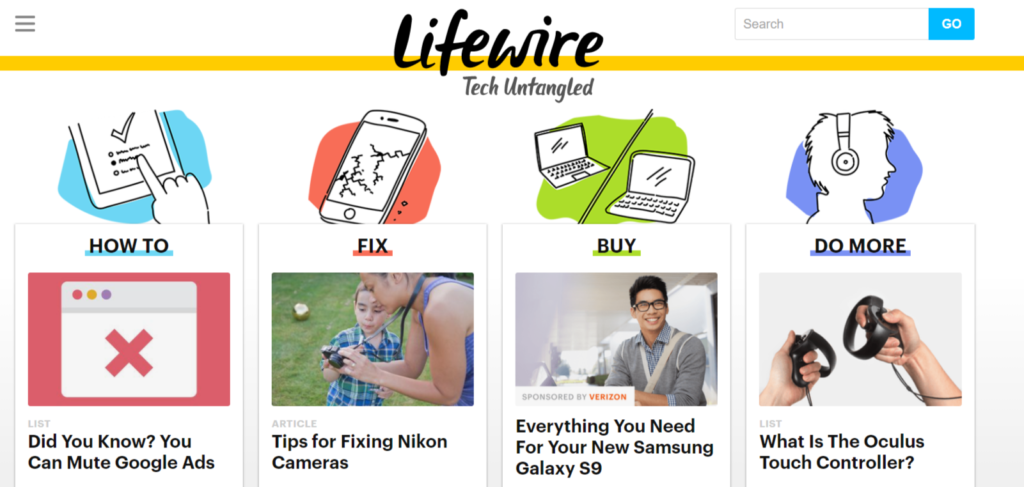Get rid of your old electronics and eliminate some clutter.
Get rid of your old electronics and eliminate some clutter.|
Decluttr.com
|
Phones, gaming consoles, video games, tablets, Apple and Samsung wearables, MacBooks, CDs, DVDs
|
|
Gazelle.com
|
Phones, tablets, iPods, Apple computers
|
|
Amazon.com
|
In-store credit for phones, Kindles, gaming consoles, smart speakers, media players, tablets
|
|
BestBuy.com
|
In-store credit for phones, tablets, MP3 players, video games, gaming consoles, Apple computers, PC computers, cameras, wearables, TVs
|
|
Target.com
|
Phones, tablets, gaming consoles, wearables, smart speakers
|
|
Walmart.com
|
Phones, tablets, all types eReaders, gaming consoles, smart speakers, MP3 players
|