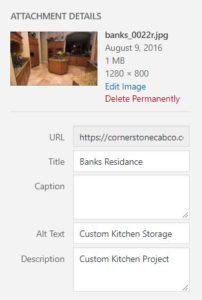 Each image you upload to your website has a Title, Alt Text and Description. You should use all three fields!
Each image you upload to your website has a Title, Alt Text and Description. You should use all three fields!
Example: Picture of me on the Your Computer Lady site
Actual file name: Pamela headshot final 3.jpg
Title: This is a clear, easy to understand title. EX: Pamela Bir, President
Alt Text: The #1 purpose of the Alt Text is for people who can’t see the image. So the text should be a description such as Pamela Bir, President, headshot. Search images also use the Alt Text when they are looking at your site so use keywords if you can such as Pamela Bir, President.
Description: This is an internal field that can be very helpful to everyone working on the site. The field is searchable. So if you’re looking for a particular image, a good description helps you find it. EX: Pamela Bir, President, headshot July 2018 at WSRG meeting
If your site has lots of images, there is a plug-in that can be added that lets you set up folders to group the images to make them more manageable.