Yesterday at my Womens Success Referral Group, the question came up of why you can’t always post on someone’s business page. The most likely answer is that they have their post set to only allow their posts.
Go to your Business Page
Go to Settings
Click on the General tab
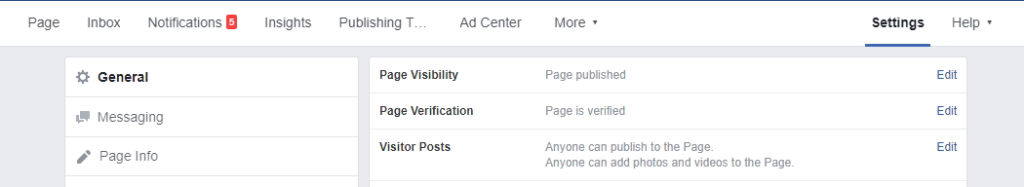
The third option is Visitor Posts. Make sure it says Anyone can publish to the Page. If necessary, click the Edit link on the right and change the setting. Be sure to Save your change.
Then make sure your Notifications are set to let you know when activity happens on your Page.
Should someone make a negative post, you can delete it and block them from your Page.