While this article mentions non-profits, the concepts discussed apply to all businesses. A/B testing takes a little time and creativity but it can really hone your marketing and increase its effectiveness. Even if you A/B test once a quarter, you will learn from the results and your marketing will improve. 
The End of Using Your Facebook Personal Profile for Business
![]() I received a notice from HootSuite which is a tool I use for scheduling social media posts. They are an official Facebook Partner.
I received a notice from HootSuite which is a tool I use for scheduling social media posts. They are an official Facebook Partner.
HootSuite will no longer allow me to make a post to a personal Facebook profile. So I can make a post and schedule it to any other social media platform. I can schedule to Facebook business pages or groups. But I can’t post to a personal profile.
Why? Facebook is tightening up on people who use personal profiles for business. It has always been against their rules. But since January when the new algorithm came out, they are watching personal profiles more closely. Having HooSuite block personal profile posts is one more step.
PLEASE! Stop making business posts on your personal profile now! Set up a FB business page and use it to promote your business. I know it sometimes seems harder to make a business page work for you. But you need to abide by Facebook’s rules or they will shut down your personal profile. They can turn you off with no notice, with no recourse. You can send complaints and requests to be reinstated but who knows if you’ll get an answer.

If you need help setting up the business page or learning how to use it:
Join my Friday Free-For-All call to ask your questions.
Schedule a one-on-one meeting with me to do the set up together. I can save you time and give you suggestions to make it more beneficial
Habit Tracking Apps
Week 2 of the New Year’s Resolutions. Are you starting to lose steam? There’s an app for that!! Actually, there’s a multitude of apps for that. Tracking habits or changing habits is a great use of technology. The apps have reminders. They have rewards. They involve your support group. A couple even charge you real dollars for failure! So take a look at these suggestions and pick an app that fits your needs.
from Inc Magazine 6 Must-Have Habit-Boosting Apps
from Lifehack 24 Best Habit Tracking Apps
from BuzzFeed These Apps Will Actually Change Your Life
Measure Email Success Quarterly
 Here’s some sound advice from Constant Contact about measuring your email marketing campaigns – Make quarterly plans and measure quarterly.
Here’s some sound advice from Constant Contact about measuring your email marketing campaigns – Make quarterly plans and measure quarterly.
Measure success at the end of each quarter
If you spend all of your time tweaking your email marketing strategy, you’ll never be able to establish any consistency that will lead to success. Instead, let your plan run its course, and wait until the end of each quarter to monitor what’s working and what needs changing. Then, look to see if you’ve been trending upwards, downwards, or if you find yourself on a plateau.
Look for the campaigns driving success and ditch those that aren’t performing. If you’ve fallen into a plateau and can’t see a direction up or down, it may be time to try a bolder approach that will help create a more definable test. Choose a hypothesis you can stick to over the next three months, like adding more humor to every subject line, and see if it changes your metrics, such as boosting open rates.
YCL sends traffic reports after each email with comments about the strengths and weaknesses of the email. We never want to make decisions or change our marketing plan after one email, however. We want to look for trends. Are the Open Rates going up? Are the Click Rates going up? Is the number of Unsubscribes realistic?
If you would like to do a review of your email trends, call Pamela today. We can look at quarterly, semi-annual or even annual trends.
Good marketing is measurable!
Control How Facebook Uses Your Information
Check your settings on Facebook to cut down on how Facebook uses your info and how they sell your info.
From your personal profile,
Click the drop-down arrow on the top right corner and select Settings
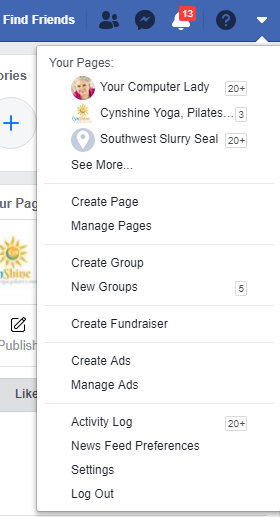
Go to Apps and Websites on the left side navigation.
On the Active tab,
Select an app then click the Remove button to deactivate it.
These are 3rd party apps that have access to your Facebook profile, Friends, etc.
Go to Ads > Ad Settings
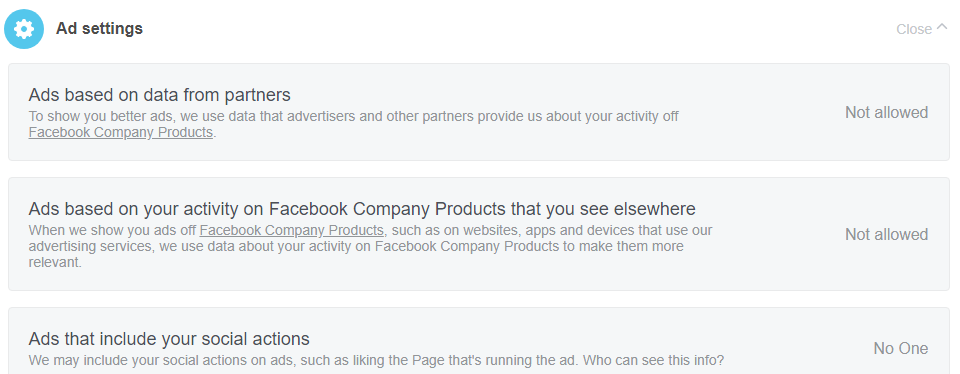
Click the button at the far right beside Ads based on data from partners
Change to Not allowed
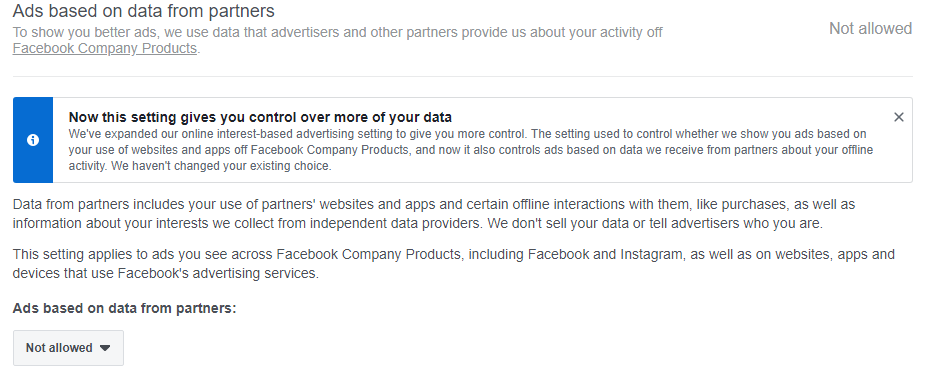
Click the button at the far right beside Ads based on your activity on Facebook Company Products that you see elsewhere
Change to Not Allowed
Click the button at the far right beside Ads that include your social status
Change to No One
- « Previous Page
- 1
- …
- 87
- 88
- 89
- 90
- 91
- …
- 105
- Next Page »