Dan Gilbert is the owner of 100 companies. These are his personal “rules” of business and the way he encourages his companies to operate. Pretty sound advice! Click here to read more!
New version of WordPress
 On Dec. 6th, WordPress released a new version with a new editor. We were aware of the coming change. One of my programmers has been participating in the beta test team.
On Dec. 6th, WordPress released a new version with a new editor. We were aware of the coming change. One of my programmers has been participating in the beta test team.
The new release is supposed to make the web experience better for your visitors and speed up load times. So far we are not impressed!! The upgrade has caused more problems than anticipated. Previous upgrades may have conflicted with a plug-in for a little glitch. This update has caused major issues on a couple of sites. On one of my sites, every blog was pointing to the same blog post! On another site, the payment processing glitched. I encourage each of you to carefully look at your pages and test all of your forms. (It’s good to review your site 2-3 times a year any way!)
In addition, WordPress published a new editor. Again, we are not impressed! The new editor does not seem to be as versatile as the previous one. It is definitely not “What you see is what you get” which makes pages and blogs easier to create. Fortunately, we are able to return/switch to the previous editor.
Please email if you have questions.
How To Cultivate Community with Facebook Groups
Many of you have businesses that would benefit from Facebook Groups. But they are work! How do you grow the group? How do you get people involved? This podcast will give you some real guidance in practical steps.
Interesting and Useful Websites
 I wanted to share some good websites with you!
I wanted to share some good websites with you!
Home energy savers
Visit the US Dept of Energy site for tips for every room of your house!
https://www.energy.gov/energysaver/energy-saver
Medicinal Plant Information
Visit the National Center for Complementary and Integrative Health website to learn about medicinal plants. Many of these items may be in your kitchen or garden! I have plenty of aloe vera plants to share with everyone!!
Breathing Break
One of the best ways to refresh yourself when you hit the afternoon doldrums is to take deep breaths. (Yes, yoga and pilates instructors, I have been listening!!) Here is a site that guides you for a breathing break. This will also work well for meditation. Focus on the graphic and breathing to increase your focus.
http://xhalr.com/
SEO Reality
I get emails from clients and sometimes from spammers offering to make me a Google star within 30 days for 1 low monthly fee.
Ain’t happening! This is definitely one of those “If it sounds too good to be true, it is” offers.
Here is a snip from an ad by GoDaddy.
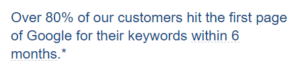
SIX months. Don’t even start an SEO plan that you can’t fund and stay with for at least 6 months.
KEYWORDS – A successful SEO campaign is going to be for specific keywords, not everything you do.
20% of their customers don’t make it to the first page of the search results.
I don’t mean to rain on your parade. There are circumstances where SEO can make a difference for your site and for your sales. But it is not a quick fix. It is expensive. It is work to make it happen. Do your research. Get references on the SEO company. Set a budget.
Your Computer Lady does only very basic SEO work. The baby steps. If you want a SEO program, I can give you some referrals. I’d be happy to review the proposals you get to help you get the best options.
- « Previous Page
- 1
- …
- 88
- 89
- 90
- 91
- 92
- …
- 105
- Next Page »
