- Updates your WordPress software
- Updates your WordPress plug-ins (These are the apps that do things on your site like a Calendar, scheduling, etc.
- Daily backups on the GoDaddy server which are kept for 30 days.
- Monthly backups stored on Dropbox which are kept for 3 months.
Is Your Twitter Work Working?
 Twitter can be a great platform for your business depending who your target audience is. Like any other marketing effort, you want to measure your results. This article from Social Media Examiner gives you instructions and links to good tools.
Twitter can be a great platform for your business depending who your target audience is. Like any other marketing effort, you want to measure your results. This article from Social Media Examiner gives you instructions and links to good tools.
Click here to read the article.
YouTube Channel
 We all know who the #1 search engine is – Google. But you may not know #2. It’s YouTube. Yes, the video platform is the second largest search engine in the world.
We all know who the #1 search engine is – Google. But you may not know #2. It’s YouTube. Yes, the video platform is the second largest search engine in the world.
• A handyman friend looks up repair instructions before he tackles a new project.
• My nephew searched for a video on removing a fish hook from his foot.
• A client watched videos about Facebook to become more familiar with Facebook marketing.
And they are all FREE!
How can you leverage this for your business? Make short videos about your services or products. Create a Channel on YouTube to gather all of your videos together.
A Channel is nothing more than a page on YouTube where you store all of your videos. Here is the channel for Barbara’s Picks. The channel allows you to include your logo, corporate branding, company profile AND all of your videos. If you get Subscribers, they are automatically notified when you upload a new video.
When you upload a video, you have the ability to add keywords, a title and a description of the video.
When someone does a YouTube search, they can find your video. Hopefully, they find value and subscribe to your channel for future videos.
Include a link to your YouTube channel everywhere. On your website. In your email signature. In your email marketing. Use your videos, of course, in your social media and link to your channel.
What is Duplicate Content? Does It Harm Your Site?
 A great way to beef up your website content and educate your visitors is to share websites and articles from other sources. Industry sites. Industry magazines. Expert articles.
A great way to beef up your website content and educate your visitors is to share websites and articles from other sources. Industry sites. Industry magazines. Expert articles.
Your best method is to write a short intro using your keywords and showing your expertise on the topic THEN link to the article.
There is a proper way to it and this article walks you through the pros and cons.
Fully Utilizing the Alt Text on Your Site’s Images
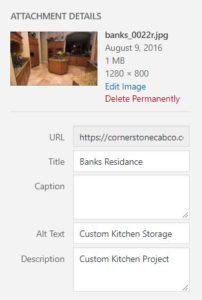 Each image you upload to your website has a Title, Alt Text and Description. You should use all three fields!
Each image you upload to your website has a Title, Alt Text and Description. You should use all three fields!
Example: Picture of me on the Your Computer Lady site
Actual file name: Pamela headshot final 3.jpg
Title: This is a clear, easy to understand title. EX: Pamela Bir, President
Alt Text: The #1 purpose of the Alt Text is for people who can’t see the image. So the text should be a description such as Pamela Bir, President, headshot. Search images also use the Alt Text when they are looking at your site so use keywords if you can such as Pamela Bir, President.
Description: This is an internal field that can be very helpful to everyone working on the site. The field is searchable. So if you’re looking for a particular image, a good description helps you find it. EX: Pamela Bir, President, headshot July 2018 at WSRG meeting
If your site has lots of images, there is a plug-in that can be added that lets you set up folders to group the images to make them more manageable.
- « Previous Page
- 1
- …
- 90
- 91
- 92
- 93
- 94
- …
- 105
- Next Page »