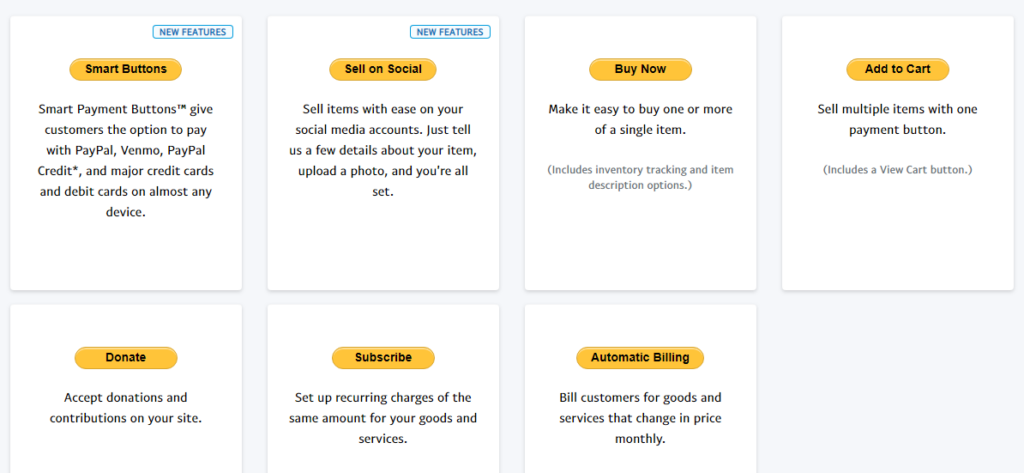Want to spruce up your website?
Want to spruce up your website?
The key to doing this is measuring what works on your site and what doesn’t.
For example, if you have a series of blog posts on your site bringing in traffic, it can be hard to tell which ones bring in the most readers. Click here to read the full article.
 To improve internet privacy, Google is on a mission to remove third-party cookies from its websites. Firefox and Safari no longer support them. This change will likely impact how your onsite ads and banner ads are displayed. Websites won’t be able to use tracking cookies to populate ads. Google and other platforms are working on replacement algorithms to place onsite ads while improving privacy. And cookies won’t officially be gone until 2023. You can adapt your digital ads by using keywords and advertising on sites that provide a logical context for your ads.
To improve internet privacy, Google is on a mission to remove third-party cookies from its websites. Firefox and Safari no longer support them. This change will likely impact how your onsite ads and banner ads are displayed. Websites won’t be able to use tracking cookies to populate ads. Google and other platforms are working on replacement algorithms to place onsite ads while improving privacy. And cookies won’t officially be gone until 2023. You can adapt your digital ads by using keywords and advertising on sites that provide a logical context for your ads. Yesterday I went to a website to see what they offered in home meal deliveries. I didn’t set up an account. I didn’t request a quote. Just looked around the site.
Yesterday I went to a website to see what they offered in home meal deliveries. I didn’t set up an account. I didn’t request a quote. Just looked around the site.
 The Flying Crane Astrology site is visually pleasing and has good content. Dr. Castle just needed some help updating the site and keeping it in good working order.
The Flying Crane Astrology site is visually pleasing and has good content. Dr. Castle just needed some help updating the site and keeping it in good working order.