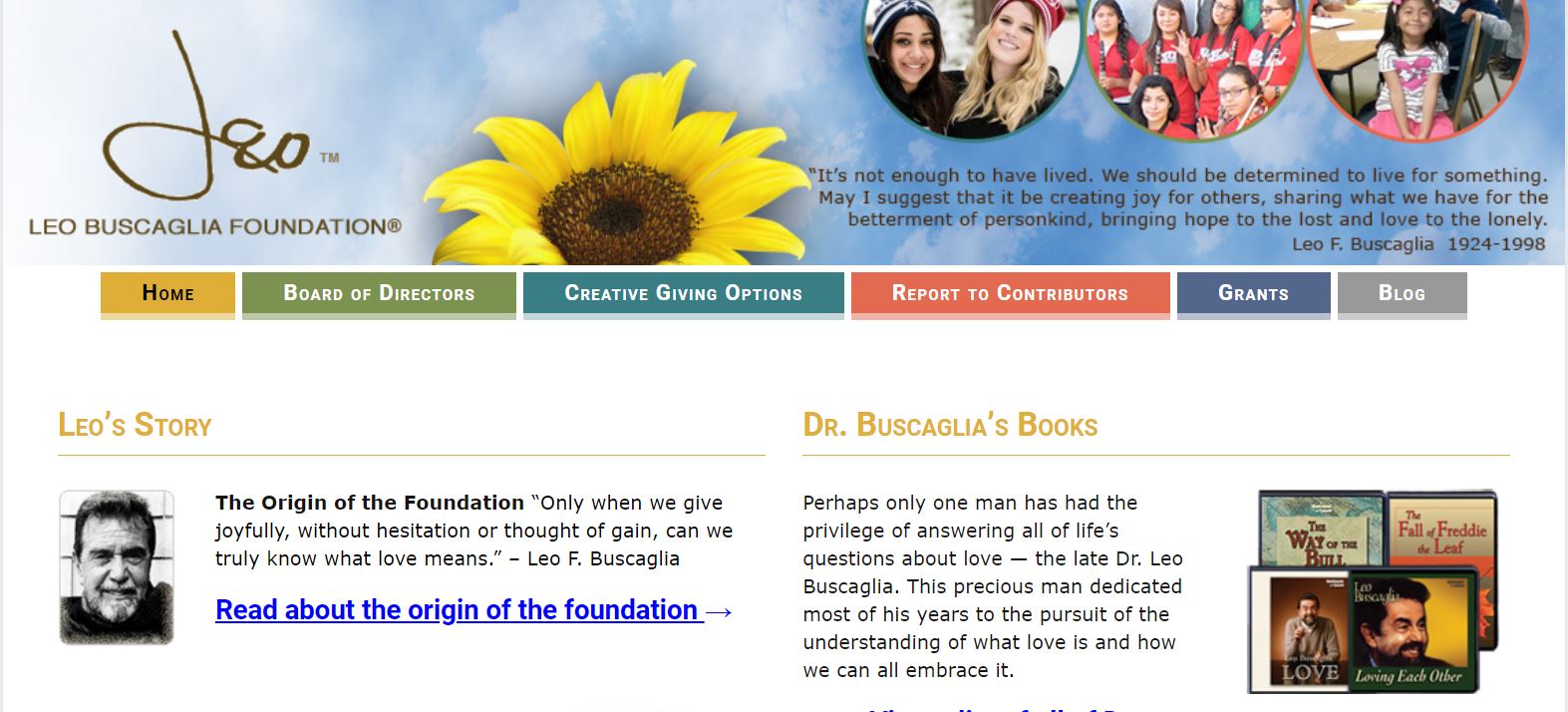“The difference between copywriting and content writing isn’t just academic—it’s the key to generating 3x more leads while spending 62% less on marketing.
“The difference between copywriting and content writing isn’t just academic—it’s the key to generating 3x more leads while spending 62% less on marketing.
While both disciplines fall under the umbrella of content marketing, they serve distinctly different purposes in your digital strategy. Copywriting focuses on driving immediate action and conversions, while content writing builds long-term relationships and establishes authority in your industry. Ultimately you will need to choose your strategy based on your specific marketing goals and target audience.”
 Despite their overwhelmingly bad reputation, popups are a useful tool, but high conversion potential is not worth sacrificing user experience. Luckily, with the right WordPress popup plugins, you can leverage the high-conversion potential of popups without driving users away.)
Despite their overwhelmingly bad reputation, popups are a useful tool, but high conversion potential is not worth sacrificing user experience. Luckily, with the right WordPress popup plugins, you can leverage the high-conversion potential of popups without driving users away.) “A great-looking, high-performing website can be the key to success online, and WordPress checks all the boxes. It’s almost infinitely scalable and capable of nearly endless functionality. However, as with any website, WordPress requires security measures to keep it online and running at its best.
“A great-looking, high-performing website can be the key to success online, and WordPress checks all the boxes. It’s almost infinitely scalable and capable of nearly endless functionality. However, as with any website, WordPress requires security measures to keep it online and running at its best. The Flying Crane Astrology site is visually pleasing and has good content. Dr. Castle just needed some help updating the site and keeping it in good working order.
The Flying Crane Astrology site is visually pleasing and has good content. Dr. Castle just needed some help updating the site and keeping it in good working order.  Today passwords are a part of our everyday life. It is critical to protect our information from getting into the wrong hands. Unfortunately, a weak password is a weak defense against hackers. Here are a few ways hackers are trying to get a hold of your information and how you can help stop them.
Today passwords are a part of our everyday life. It is critical to protect our information from getting into the wrong hands. Unfortunately, a weak password is a weak defense against hackers. Here are a few ways hackers are trying to get a hold of your information and how you can help stop them. WordPress is rolling out a new version with some big changes and new features.
WordPress is rolling out a new version with some big changes and new features.