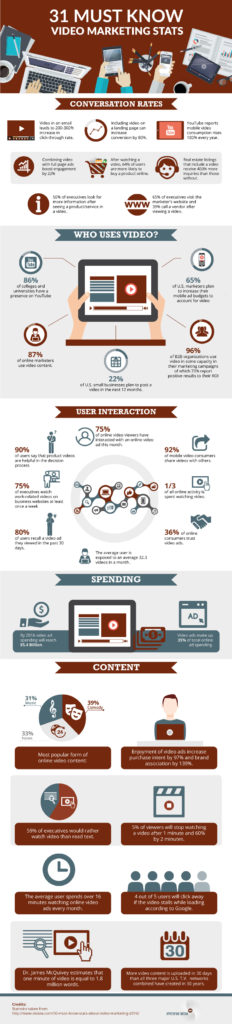 Video is HOT! I’m so pleased that I finally have an inexpensive option for small businesses who want to jump into video. I can make you a video with professional photography, music and your critical message. All copyright free. In under 1 week. FOR ONLY $90. Call me today! Let’s get you started on video marketing.
Video is HOT! I’m so pleased that I finally have an inexpensive option for small businesses who want to jump into video. I can make you a video with professional photography, music and your critical message. All copyright free. In under 1 week. FOR ONLY $90. Call me today! Let’s get you started on video marketing.
31 Must Know Video Marketing Stats
 Twitter can be a great platform for your business depending who your target audience is. Like any other marketing effort, you want to measure your results. This article from Social Media Examiner gives you instructions and links to good tools.
Twitter can be a great platform for your business depending who your target audience is. Like any other marketing effort, you want to measure your results. This article from Social Media Examiner gives you instructions and links to good tools. We all know who the #1 search engine is – Google. But you may not know #2. It’s YouTube. Yes, the video platform is the second largest search engine in the world.
We all know who the #1 search engine is – Google. But you may not know #2. It’s YouTube. Yes, the video platform is the second largest search engine in the world. A great way to beef up your website content and educate your visitors is to share websites and articles from other sources. Industry sites. Industry magazines. Expert articles.
A great way to beef up your website content and educate your visitors is to share websites and articles from other sources. Industry sites. Industry magazines. Expert articles.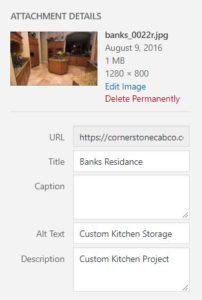 Each image you upload to your website has a Title, Alt Text and Description. You should use all three fields!
Each image you upload to your website has a Title, Alt Text and Description. You should use all three fields! This article goes into detail explaining what thin content is and why it is so harmful to your website. Thin content briefly is any page of your site with too little content or rambling content without keywords.
This article goes into detail explaining what thin content is and why it is so harmful to your website. Thin content briefly is any page of your site with too little content or rambling content without keywords.
 The Instagram community is growing. The Instagram tools are expanding.
The Instagram community is growing. The Instagram tools are expanding.  Here is the most powerful take-away from this excellent article –
Here is the most powerful take-away from this excellent article –