 Constant Contact is a long time favorite of mine for email marketing. I like their interface. I like their Knowledge Base. I LOVE their live tech support.
Constant Contact is a long time favorite of mine for email marketing. I like their interface. I like their Knowledge Base. I LOVE their live tech support.
Now they are expanding to become a broader digital marketing company. What’s new so far?
LogoMaker – For the long term, you can’t do without a high quality logo for your company. But this logo maker is a starting point. It is also a great option for a special logo for an event, a product introduction, a new service announcement.
Social Media Posts & Analytics – You can schedule posts for Facebook and Instagram from your Constant Contact account. And you can read your analytics from CtCt.
Website Builder – It seems everyone has a website builder these days. I’m leery of them because they are proprietary software which limits your website. The advantage the CtCt builder has is that it is an interface you are already familiar with. Your learning curve would be lower. If you are considering a small, simple website, I recommend looking at the CtCt option. The site would, of course, have an opt in that would connect directly with your CtCt email list.
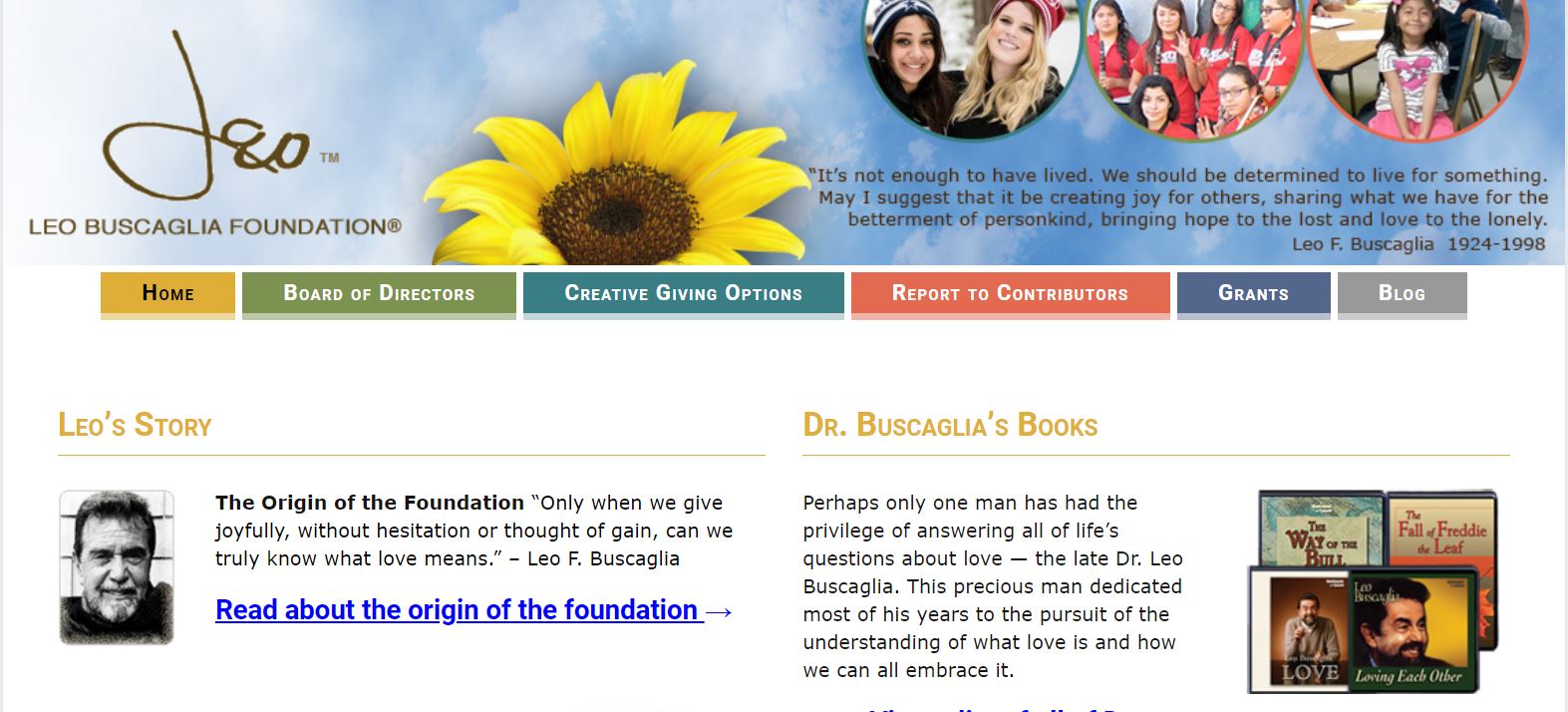
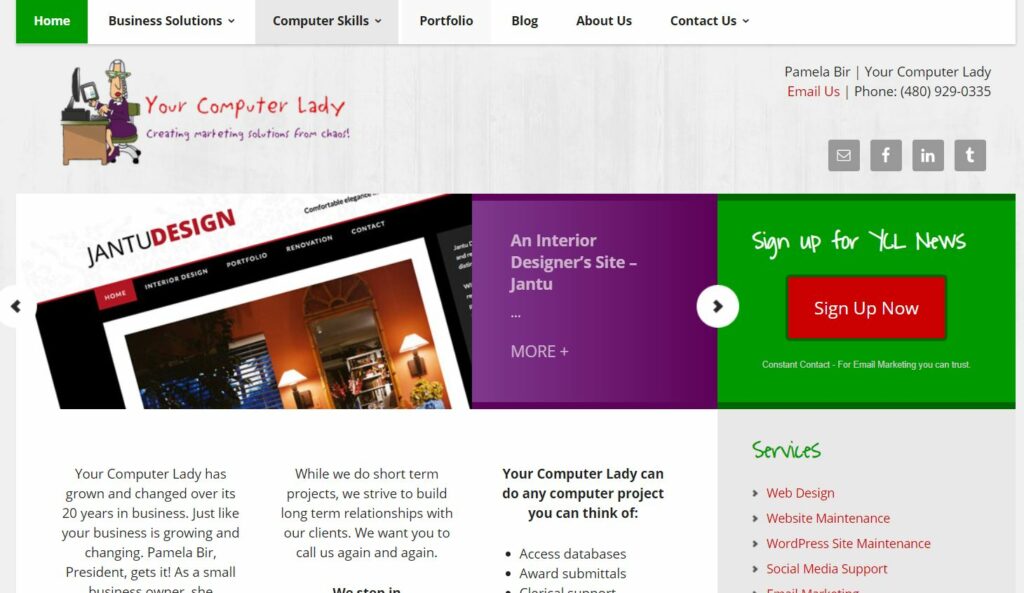 88% of consumers say they check out a company online before making a purchase. Even if they’ve met you at a networking event, heard about you from a friend, seen your ad, etc. They’re going to look at your website to see who you are. So be sure your website clearly answers their questions. Think about it. What questions do you get asked the most? Especially from prospects and new clients. Are those answers easily accessible on your site? If not, let’s get it done today!
88% of consumers say they check out a company online before making a purchase. Even if they’ve met you at a networking event, heard about you from a friend, seen your ad, etc. They’re going to look at your website to see who you are. So be sure your website clearly answers their questions. Think about it. What questions do you get asked the most? Especially from prospects and new clients. Are those answers easily accessible on your site? If not, let’s get it done today!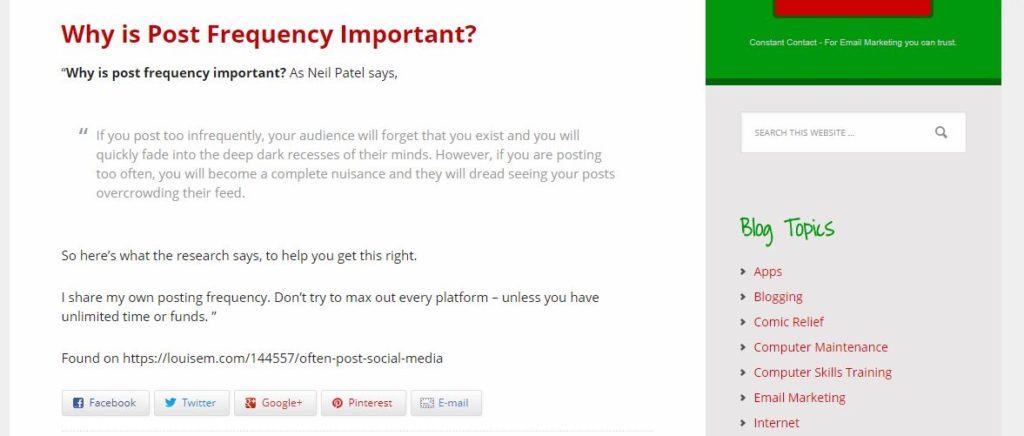 This article does a really nice job of outlining how to use FB posts to drive traffic to your website. They are talking about blogs specifically but the same principles work to drive traffic to any page of your website. We’ve talked about these steps before but I thought it would be good to hear the “lecture” from someone new! LOL
This article does a really nice job of outlining how to use FB posts to drive traffic to your website. They are talking about blogs specifically but the same principles work to drive traffic to any page of your website. We’ve talked about these steps before but I thought it would be good to hear the “lecture” from someone new! LOL “All things considered, the growth of websites has been quite remarkable thanks in large part to a decision on April 30th, 1993 by CERN. This decision made the world wide web available on a basis that was free of royalties.
“All things considered, the growth of websites has been quite remarkable thanks in large part to a decision on April 30th, 1993 by CERN. This decision made the world wide web available on a basis that was free of royalties.

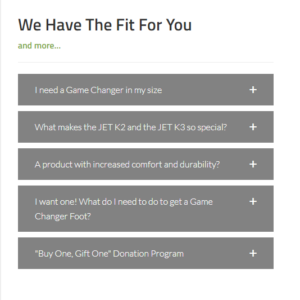
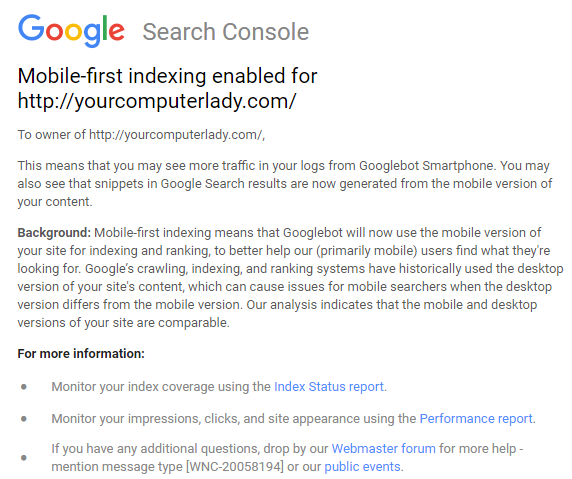
 A great way to beef up your website content and educate your visitors is to share websites and articles from other sources. Industry sites. Industry magazines. Expert articles.
A great way to beef up your website content and educate your visitors is to share websites and articles from other sources. Industry sites. Industry magazines. Expert articles.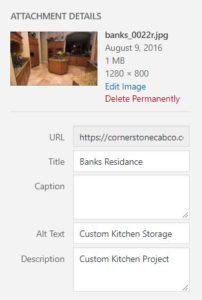 Each image you upload to your website has a Title, Alt Text and Description. You should use all three fields!
Each image you upload to your website has a Title, Alt Text and Description. You should use all three fields!