 As AI tools continue to evolve, many are concerned that AI-based tools and functions will eventually see humans out of the job in various industries.
As AI tools continue to evolve, many are concerned that AI-based tools and functions will eventually see humans out of the job in various industries.
But AI experts don’t view things the same way, seeing AI as more of a tool to help enhance human productivity and creation, as opposed to replacing it.
 You strive to deliver the perfect email experience to your subscribers. But if you’re glossing over email accessibility, you could be alienating those with visual, physical, cognitive, and neurological disabilities.
You strive to deliver the perfect email experience to your subscribers. But if you’re glossing over email accessibility, you could be alienating those with visual, physical, cognitive, and neurological disabilities.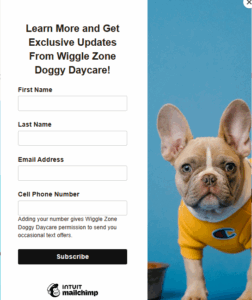 Email Permission
Email Permission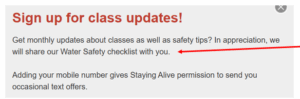
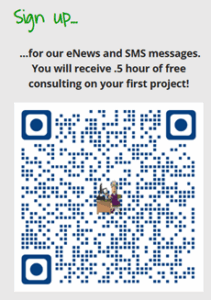
 “Email and texting each have their ideal uses in a business context, depending on the nature of the communication, the audience, and the level of formality required.”
“Email and texting each have their ideal uses in a business context, depending on the nature of the communication, the audience, and the level of formality required.” “One of my favorite examples of influence is in the 2004 film
“One of my favorite examples of influence is in the 2004 film  “By automating SEO, you use tools and software to do the repetitive optimization tasks for you. These tools don’t eliminate the need for a person to be involved, but they can do the heavy lifting. These tasks often contain data-heavy and time-consuming work. “
“By automating SEO, you use tools and software to do the repetitive optimization tasks for you. These tools don’t eliminate the need for a person to be involved, but they can do the heavy lifting. These tasks often contain data-heavy and time-consuming work. “ “The ability to critically evaluate information is more essential than ever. Media literacy—the ability to analyze, evaluate, and create media content—is not just a skill but a necessity, particularly for young people navigating a digital landscape filled with misinformation, misleading narratives, and harmful content.”
“The ability to critically evaluate information is more essential than ever. Media literacy—the ability to analyze, evaluate, and create media content—is not just a skill but a necessity, particularly for young people navigating a digital landscape filled with misinformation, misleading narratives, and harmful content.” I’m sure you’re all aware of my many frustrations with Facebook, as well as the reasons we can’t just walk away from it, no matter how much we’d like to. Since the Meta platforms have become a necessary part of business in our world, I wanted to share some info on how to make your experience more enjoyable. Mari Smith, my favorite Facebook guru, recently wrote this great guide on the topic. She discusses how whether you use Facebook for personal connections, business growth or a mix of both. There are still compelling reasons to stay. Instead of abandoning the platform. Let’s focus on taking back control of your experience.
I’m sure you’re all aware of my many frustrations with Facebook, as well as the reasons we can’t just walk away from it, no matter how much we’d like to. Since the Meta platforms have become a necessary part of business in our world, I wanted to share some info on how to make your experience more enjoyable. Mari Smith, my favorite Facebook guru, recently wrote this great guide on the topic. She discusses how whether you use Facebook for personal connections, business growth or a mix of both. There are still compelling reasons to stay. Instead of abandoning the platform. Let’s focus on taking back control of your experience.  “The difference between copywriting and content writing isn’t just academic—it’s the key to generating 3x more leads while spending 62% less on marketing.
“The difference between copywriting and content writing isn’t just academic—it’s the key to generating 3x more leads while spending 62% less on marketing. “How much engagement do your posts on Facebook or Instagram get? Are you happy with your performance?
“How much engagement do your posts on Facebook or Instagram get? Are you happy with your performance?