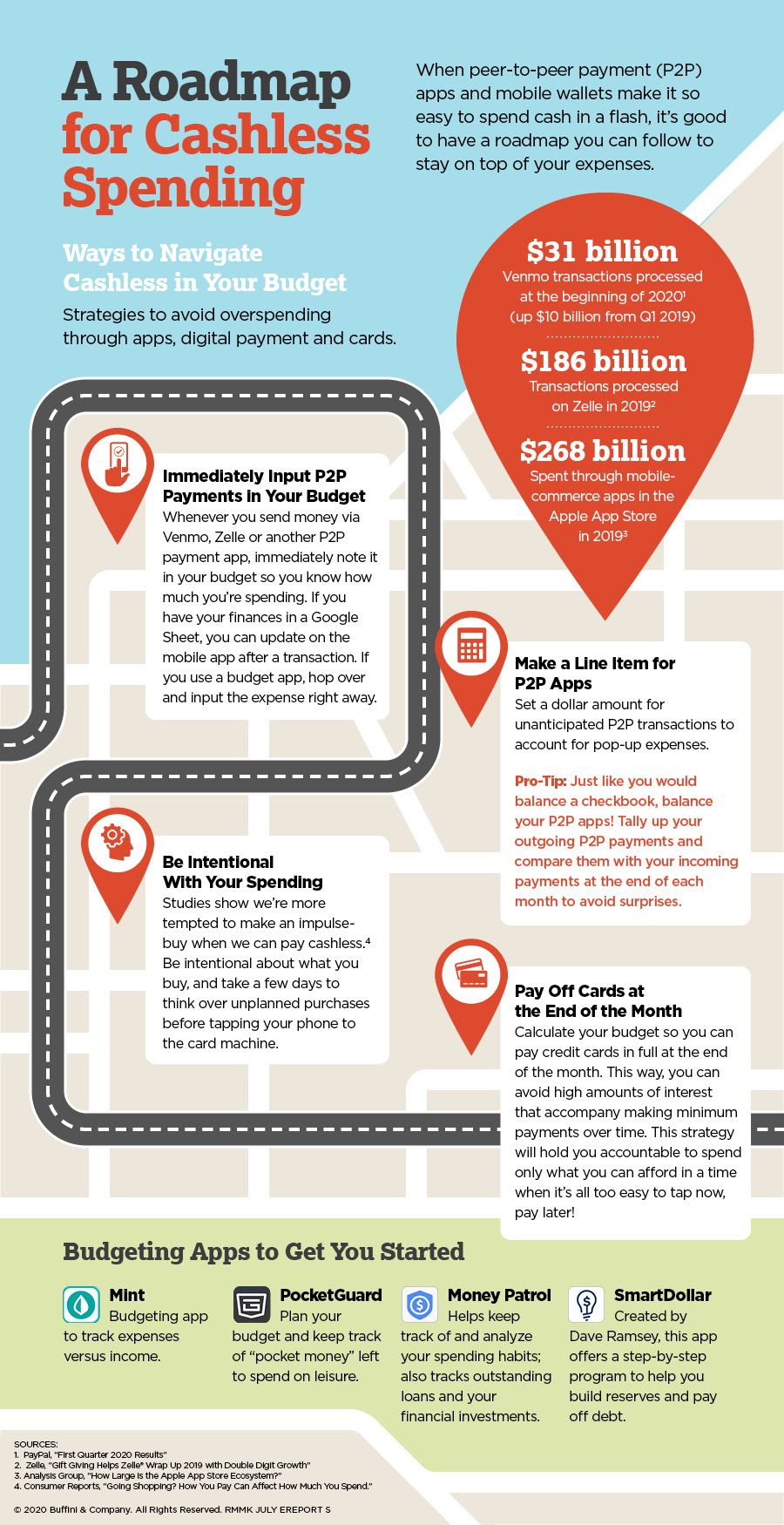Why is filling the bird feeder like marketing your business? Inquiring minds want to know! Read on, my friends!
Why is filling the bird feeder like marketing your business? Inquiring minds want to know! Read on, my friends!
Manage Instgram From Your Computer!
 Here is an excellent article explaining what you can do from your desktop on Instagram. You’ve heard me say that trying to do marketing from your cell phone is harder than doing it from your desktop. Not only is that screen really small, the features are different. This applies to Instagram, Facebook, LinkedIn, Twitter, etc. So if you start from your desktop you can do more work, faster, with fewer headaches. Then finish up from your phone when necessary. NOTE!! Check out #6 to improve your Instagram security.
Here is an excellent article explaining what you can do from your desktop on Instagram. You’ve heard me say that trying to do marketing from your cell phone is harder than doing it from your desktop. Not only is that screen really small, the features are different. This applies to Instagram, Facebook, LinkedIn, Twitter, etc. So if you start from your desktop you can do more work, faster, with fewer headaches. Then finish up from your phone when necessary. NOTE!! Check out #6 to improve your Instagram security.
Facebook Ad Limits
Don’t worry about the news that FB is “limiting the number of ads a Page can run.” Much ado about nothing! FB is going to accept every advertising dollar you want to give them. The purposes of limiting the ads is to trim back on small, low profit test ads. Instead of running 4 different versions of an ad to see which works best, FB wants you to run only 2 ads that you have more confidence in so you pay more and run the ads for a longer time. That’s more profit for them in the long run and, hopefully, better ads for their viewers. We’ll see! Want more info? Watch this podcast
Productivity
I’ve been using ToDoIst for 2-3 years now to manage the many tasks I have for clients and big projects. They recently emailed a tool to help you decide which productivity method is the right one for you to use. It has to be something that you really will use over a long period of time.
I use a mix of electronic and printed. I put the tasks in ToDoIst so they don’t get lost then print them each day so I can get that endorphin rush when I check off a task. I print a list before a client meeting to be sure I talk about all the projects we’re working on.
Word Press 5.5
 WordPress is rolling out a new version with some big changes and new features.
WordPress is rolling out a new version with some big changes and new features.
- Improvements to the Editor for creating pages or writing blog posts.
- On-the-page image editing.
- Improved content preview (more WYSIWYG!!)
- XML sitemaps which help search engines index your site
The roll-out will begin any day now.
If you are on our WordPress Site Maintenance program, your site will be updated at the end of the month.
If you aren’t on the program, you should be! Let’s talk! Regular maintenance prevents those nasty surprises when you discover your site has been down for some unknown amount of time!
You need to check your site 2-4 times a week for the next month or so to know when WordPress is updated and to be sure your site is still functioning properly.
A WordPress website is made of multiple components: the WordPress software (the frame of your site), the theme (the design components) and the plug-ins which give you special features like spam protection, a rotating testimonial space, a photo gallery, etc. The three pieces have to be kept in sync for your site to function well.
In our maintenance program, we make a back up of your site for safety. Then we update each component to be sure everyone stays happy.
Article from GoDaddy Promotes Email Marketing
![]()
I see you roll your eyes when I start talking about the value of email marketing!! LOL Here is a quote from a GoDaddy article talking about the continuing benefits of email marketing.
Hop on the email marketing train
Hearing the term “old school” conjures up images of outdated trends, especially when it comes to describing online marketing tactics. However, there is one old school digital marketing practice that remains as powerful today, as the day the Internet became a commercial success.
The tactic has evolved over the years to include automation and content marketing techniques that enhance the experience customers have when reading email newsletters.
For Google customer reviews, it is not simply about email marketing, it is about reminding your customers about Google’s customer review platform.
For YCL clients, I include a review section in their email template just for this reason. Ask and ask and ask again for reviews! Each time we email, we ask for reviews at all of your review sites. So when a client is thinking of you, we make it easy to do a review.
Read the entire article about the value of Google reviews.
Hashtags
Cashless Spending
Facebook Changes
FB Friend Lists
- « Previous Page
- 1
- …
- 33
- 34
- 35
- 36
- 37
- …
- 51
- Next Page »