 The use of Influencers in social media is growing. What is that you ask? An Influencer is someone who has their own social media network. You connect with them to get recommendations. So the Image Consultant connects to the Premier Jewelry consultant and the cabi consultant. Her reach is extended. She gets instant credibility from the people who trust the other two consultants. Influencers with large followings can be paid or compensated in some way for their posts. Who could be an Influencer for your business?
The use of Influencers in social media is growing. What is that you ask? An Influencer is someone who has their own social media network. You connect with them to get recommendations. So the Image Consultant connects to the Premier Jewelry consultant and the cabi consultant. Her reach is extended. She gets instant credibility from the people who trust the other two consultants. Influencers with large followings can be paid or compensated in some way for their posts. Who could be an Influencer for your business?
The End of Using Your Facebook Personal Profile for Business
![]() I received a notice from HootSuite which is a tool I use for scheduling social media posts. They are an official Facebook Partner.
I received a notice from HootSuite which is a tool I use for scheduling social media posts. They are an official Facebook Partner.
HootSuite will no longer allow me to make a post to a personal Facebook profile. So I can make a post and schedule it to any other social media platform. I can schedule to Facebook business pages or groups. But I can’t post to a personal profile.
Why? Facebook is tightening up on people who use personal profiles for business. It has always been against their rules. But since January when the new algorithm came out, they are watching personal profiles more closely. Having HooSuite block personal profile posts is one more step.
PLEASE! Stop making business posts on your personal profile now! Set up a FB business page and use it to promote your business. I know it sometimes seems harder to make a business page work for you. But you need to abide by Facebook’s rules or they will shut down your personal profile. They can turn you off with no notice, with no recourse. You can send complaints and requests to be reinstated but who knows if you’ll get an answer.

If you need help setting up the business page or learning how to use it:
Join my Friday Free-For-All call to ask your questions.
Schedule a one-on-one meeting with me to do the set up together. I can save you time and give you suggestions to make it more beneficial
Control How Facebook Uses Your Information
Check your settings on Facebook to cut down on how Facebook uses your info and how they sell your info.
From your personal profile,
Click the drop-down arrow on the top right corner and select Settings
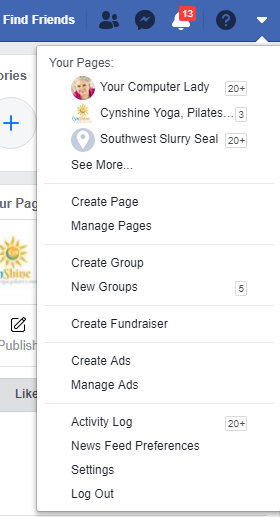
Go to Apps and Websites on the left side navigation.
On the Active tab,
Select an app then click the Remove button to deactivate it.
These are 3rd party apps that have access to your Facebook profile, Friends, etc.
Go to Ads > Ad Settings
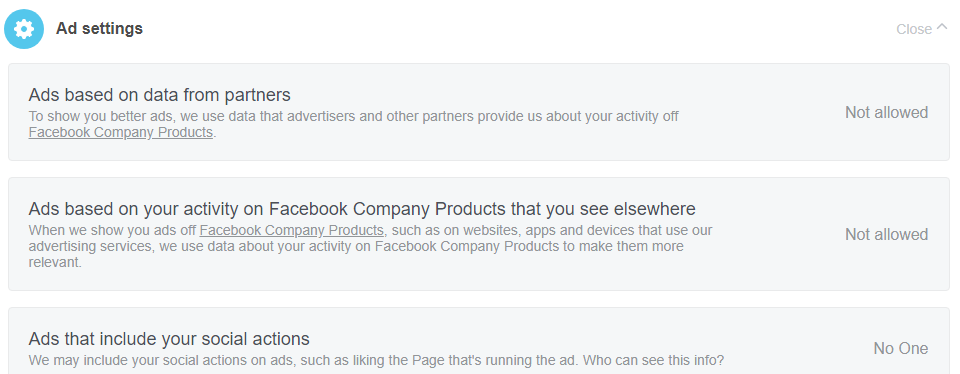
Click the button at the far right beside Ads based on data from partners
Change to Not allowed
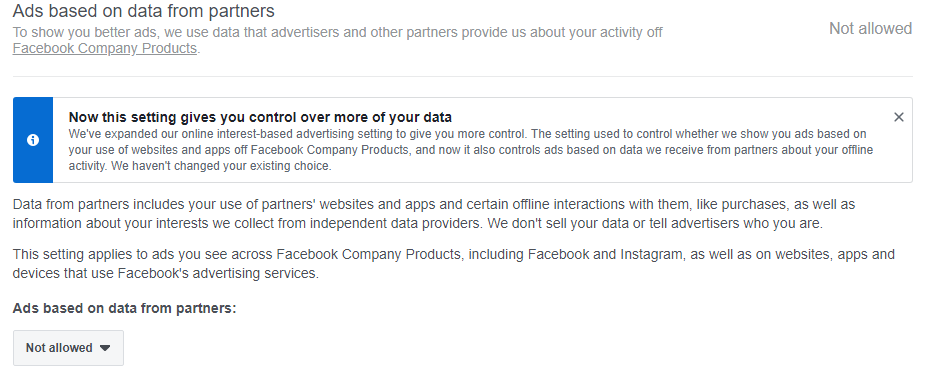
Click the button at the far right beside Ads based on your activity on Facebook Company Products that you see elsewhere
Change to Not Allowed
Click the button at the far right beside Ads that include your social status
Change to No One
How To Cultivate Community with Facebook Groups
Many of you have businesses that would benefit from Facebook Groups. But they are work! How do you grow the group? How do you get people involved? This podcast will give you some real guidance in practical steps.
Utilize Facebook’s About & Services Sub-pages
Is Your Twitter Work Working?
 Twitter can be a great platform for your business depending who your target audience is. Like any other marketing effort, you want to measure your results. This article from Social Media Examiner gives you instructions and links to good tools.
Twitter can be a great platform for your business depending who your target audience is. Like any other marketing effort, you want to measure your results. This article from Social Media Examiner gives you instructions and links to good tools.
Click here to read the article.
YouTube Channel
 We all know who the #1 search engine is – Google. But you may not know #2. It’s YouTube. Yes, the video platform is the second largest search engine in the world.
We all know who the #1 search engine is – Google. But you may not know #2. It’s YouTube. Yes, the video platform is the second largest search engine in the world.
• A handyman friend looks up repair instructions before he tackles a new project.
• My nephew searched for a video on removing a fish hook from his foot.
• A client watched videos about Facebook to become more familiar with Facebook marketing.
And they are all FREE!
How can you leverage this for your business? Make short videos about your services or products. Create a Channel on YouTube to gather all of your videos together.
A Channel is nothing more than a page on YouTube where you store all of your videos. Here is the channel for Barbara’s Picks. The channel allows you to include your logo, corporate branding, company profile AND all of your videos. If you get Subscribers, they are automatically notified when you upload a new video.
When you upload a video, you have the ability to add keywords, a title and a description of the video.
When someone does a YouTube search, they can find your video. Hopefully, they find value and subscribe to your channel for future videos.
Include a link to your YouTube channel everywhere. On your website. In your email signature. In your email marketing. Use your videos, of course, in your social media and link to your channel.
New Targeting Option for Facebook Posts
 Facebook has introduced a new feature related to making posts. You can set a targeted audience for a post. Currently, your post goes to a small percentage of your Likes and some other people based on FB’s algorithm. That makes hard to be sure the right people are seeing your posts. Now you can finetune the audience to help you get to the people you need. It doesn’t matter if you reach 1000 if they aren’t interested in your information.
Facebook has introduced a new feature related to making posts. You can set a targeted audience for a post. Currently, your post goes to a small percentage of your Likes and some other people based on FB’s algorithm. That makes hard to be sure the right people are seeing your posts. Now you can finetune the audience to help you get to the people you need. It doesn’t matter if you reach 1000 if they aren’t interested in your information.
Some examples:
Distributor of pet products: Send your posts to dog owners, cat owners.
Realtor: Send your post to people interested in Adult Living communities.
Web developer: Send your posts to small business owners.
Wondering How To Use Instagram?
 The Instagram community is growing. The Instagram tools are expanding. This article describes how to use a brand new feature: Highlights. It’s a tool to organize your photos as well as group them in a manner that’s helpful to your viewers.
The Instagram community is growing. The Instagram tools are expanding. This article describes how to use a brand new feature: Highlights. It’s a tool to organize your photos as well as group them in a manner that’s helpful to your viewers.
- Create a Highlight of your tips & tricks.
- Create a Highlight for an event.
- Create a Highlight for each product group.
How are you using Instagram today? What would you like for Instagram to do for you?
How to Share a Post to Your Business Page
If a post shows up on your Facebook personal profile that you want to share on your Business Page, you can share the post. This video walks through the steps.
If you can control where the post goes first, put it on your Business Page. Then share if you want to your personal profile. That way the share builds Engagement on your Business Page. Facebook looks at Engagement when they decide how many people to show your posts to. The more Engagement, the more people see your posts.
