Click the link below to see my notes from the Social Media Examiner Report.
Updated Statistics on 17 Marketing Strategies
 This article title is a little mis-leading. Don’t pass it by if you are an established business. In fact, it may be more important to an established business. Over time we can get into a marketing rut. Or we may discount a technique that has changed and re-surfaced. This article has some interesting statistics about what is working right now in marketing. Compare this list to your marketing calendar. What are you using? Are you getting similar results to those mentioned in the article? Call Your Computer Lady if you want to review your Marketing Calendar and freshen your plans.
This article title is a little mis-leading. Don’t pass it by if you are an established business. In fact, it may be more important to an established business. Over time we can get into a marketing rut. Or we may discount a technique that has changed and re-surfaced. This article has some interesting statistics about what is working right now in marketing. Compare this list to your marketing calendar. What are you using? Are you getting similar results to those mentioned in the article? Call Your Computer Lady if you want to review your Marketing Calendar and freshen your plans.New from Constant Contact
 Constant Contact is a long time favorite of mine for email marketing. I like their interface. I like their Knowledge Base. I LOVE their live tech support.
Constant Contact is a long time favorite of mine for email marketing. I like their interface. I like their Knowledge Base. I LOVE their live tech support.
Now they are expanding to become a broader digital marketing company. What’s new so far?
LogoMaker – For the long term, you can’t do without a high quality logo for your company. But this logo maker is a starting point. It is also a great option for a special logo for an event, a product introduction, a new service announcement.
Social Media Posts & Analytics – You can schedule posts for Facebook and Instagram from your Constant Contact account. And you can read your analytics from CtCt.
Website Builder – It seems everyone has a website builder these days. I’m leery of them because they are proprietary software which limits your website. The advantage the CtCt builder has is that it is an interface you are already familiar with. Your learning curve would be lower. If you are considering a small, simple website, I recommend looking at the CtCt option. The site would, of course, have an opt in that would connect directly with your CtCt email list.
Social Media Predictions for 2020
How To Measure Social Media
 If you are not measuring your social media results, there is a REALLY good chance that you are wasting your social media time. Sorry, but this is reality.
If you are not measuring your social media results, there is a REALLY good chance that you are wasting your social media time. Sorry, but this is reality.
It is so easy to get caught up in the social media hype and put effort into actions that have no results for you. Sure, XYZ Company ran an Instagram story and sold a million widgets. You hear such stories in the news. But the news clip doesn’t tell you how long they spent building their Instagram followers. It doesn’t tell you what they did to prepare for that one super successful story.
Your Instagram story results will be completely different.
Instead of chasing each shiny object, make a consistent, reasonable plan. Measure the results. When you see success in a platform or in a type of action, DO MORE!!
One of my favorite tools is the Marketing Calendar. It guides your actions and measures your success in one easy format. I’d be happy to work with you to set up your own Marketing Calendar and show you how to use it successfully. Let’s talk!
Read the full article here.
How To Create a Content Marketing Plan for LinkedIn
 Here is an excellent article about how to develop a plan to market with content on LinkedIn. Should you be on LinkedIn? Are you a professional? Do you sell B2B? Is your target market 30-49 year olds or maybe up to 64? Is your target market making over $75,000 a year? Then it’s worth your effort. This article goes step by step on how to get results!
Here is an excellent article about how to develop a plan to market with content on LinkedIn. Should you be on LinkedIn? Are you a professional? Do you sell B2B? Is your target market 30-49 year olds or maybe up to 64? Is your target market making over $75,000 a year? Then it’s worth your effort. This article goes step by step on how to get results!
Could Email Be Better Than Social Media?
“A message is 5x more likely to be seen in email than via Facebook. – Radicati
4.24% of visitors from email marketing buy something as compared to 2.49% of visitors from search engines and 0.59% from social media. – Monetate
72% people prefer to receive promotional content through email, compared to 17% who prefer social media. – MarketingSherpa
Sending four emails in a month instead of one significantly increases the number of consumers opening more than one email – WhoIsHostingThis “Email Deliverability 101.
Email is 40 times more effective at acquiring new customers than Facebook or Twitter. – McKinsey
You are 6x more likely to get a click-through from an email campaign than you are from a tweet.- Campaign Monitor“
Statistics found on https://www.campaignmonitor.com/blog/email-marketing/2016/01/70-email-marketing-stats-you-need-to-know/
How to Use Facebook to Drive More Traffic to Your Blog
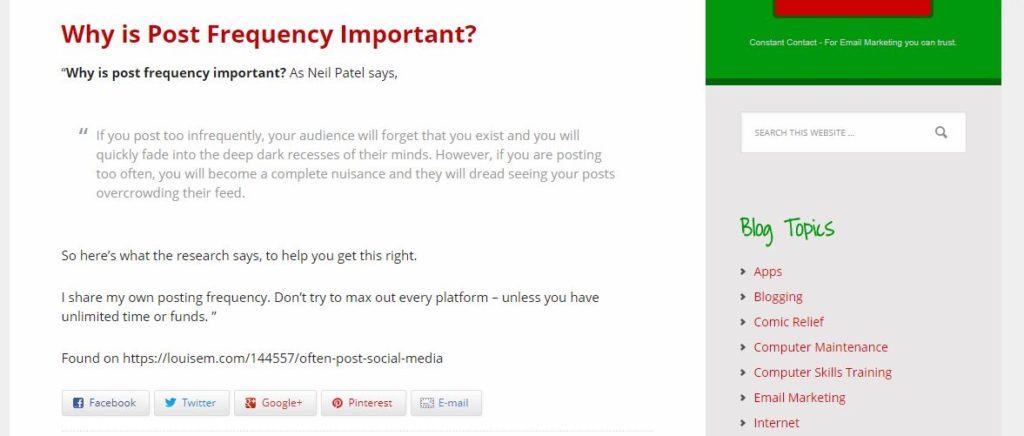 This article does a really nice job of outlining how to use FB posts to drive traffic to your website. They are talking about blogs specifically but the same principles work to drive traffic to any page of your website. We’ve talked about these steps before but I thought it would be good to hear the “lecture” from someone new! LOL
This article does a really nice job of outlining how to use FB posts to drive traffic to your website. They are talking about blogs specifically but the same principles work to drive traffic to any page of your website. We’ve talked about these steps before but I thought it would be good to hear the “lecture” from someone new! LOL
Please take time to read this! If you understand the overall principles, you and I can do a better job implementing the steps. You can call me with any questions this brings up.
Facebook posts can be very effective. But they don’t work as a shoot and splatter technique! They have to be purposeful.
Social Media Examiner article: How to Use Facebook to Drive More Traffic to Your Blog
How to Connect Instagram to Facebook
At last week’s Friday Free-For-All, I was asked about connecting Instagram to Facebook so you could make a post on Instagram and have it show up on Facebook. Click here to download the steps!
I want you to be a bit intimidated by this article. Why? Too many times we think of social media as making a post. And yes, make it on Facebook, Instagram, Twitter, LinkedIn,… But there is more to social media than just making a post – IF – you want it to be a major part of your marketing campaign. There is a difference in having a “social presence” and really marketing via social media. This article is specifically about how to use Instagram but the concepts are the same for any social media. If you want impact, you have to customize to the specific platform. And you have to customize to the platform’s audience. So look at your marketing plan. Do you need a presence? Do you need real social activity? Then we can plan appropriately. Click here to read the article.
- « Previous Page
- 1
- …
- 7
- 8
- 9
- 10
- 11
- 12
- Next Page »
